
By tatuatori.it
It is well known that the tattoo artist is a profession that requires a lot of artistic flair and the ability to produce sketches and drawings that can conquer the customer’s heart and give him/her an immediate idea of proposals and solutions created for them, before inking the skin.
Until recently, all this was done exclusively by the use of pencils, watercolors and many sheets of paper; but over the time, the graphic tablets came in the market, such as the wonderful Wacom Cintiq Pro. The more "tech" tattooists began to indulge themselves with photos and digital designs, obtaining excellent results thanks to the many opportunities that the digital world makes available to creators.
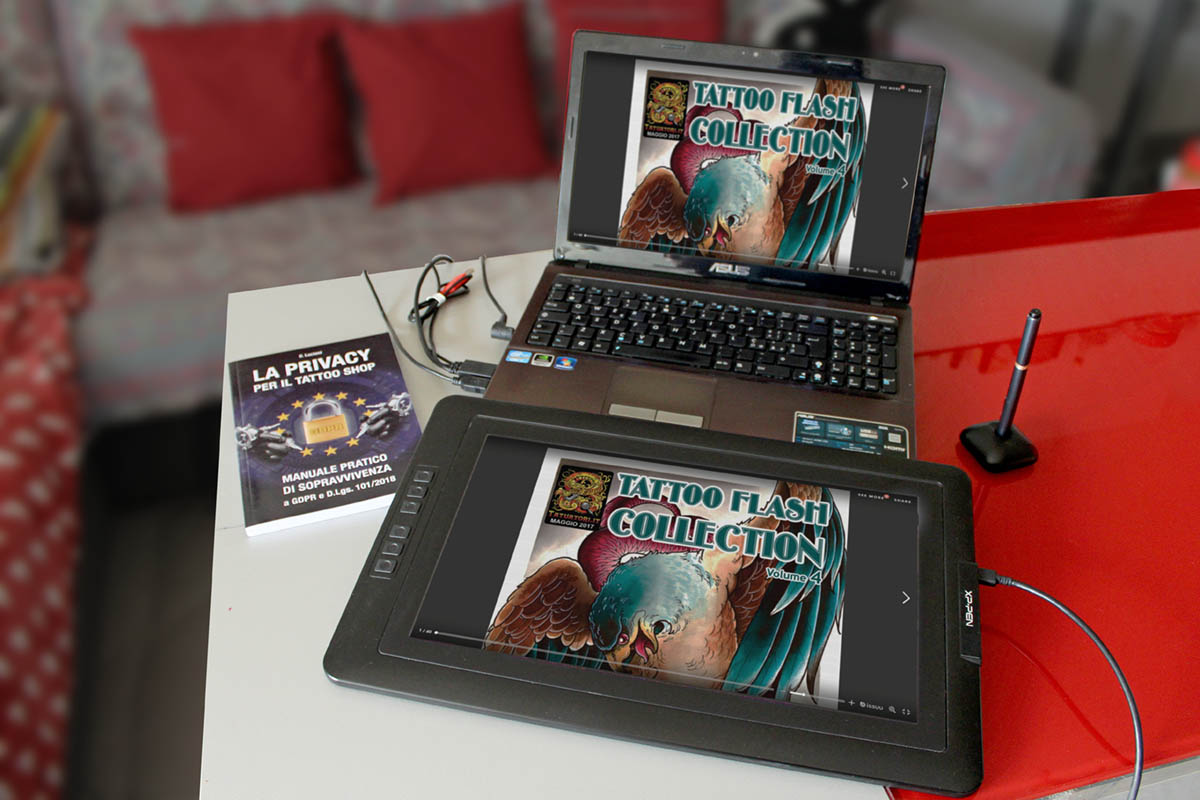
Using a graphics tablet, however, means having a good computer in the studio and an adequate knowledge of the software (Photoshop, Clip Studio Paint or similar), as well as a working space specifically set up where to place everything; Not only, to take photos you need to have a smartphone with a good camera or a digital camera at hand, and then transfer the files to your pc.
All this until one device took over the market, which literally revolutionized the way of making art digitally: we are talking about the new iPad Pro (along with the handy 2nd Gen. Apple Pencil).
In addition, aiming to the perfection of a freehand drawing sensation on the iPad, there is a specifically designed screen protector: doodroo, which seamlessly recreate the paper feeling and sensation.
IPAD PRO 2018, APPLE PENCIL AND DOODROO!
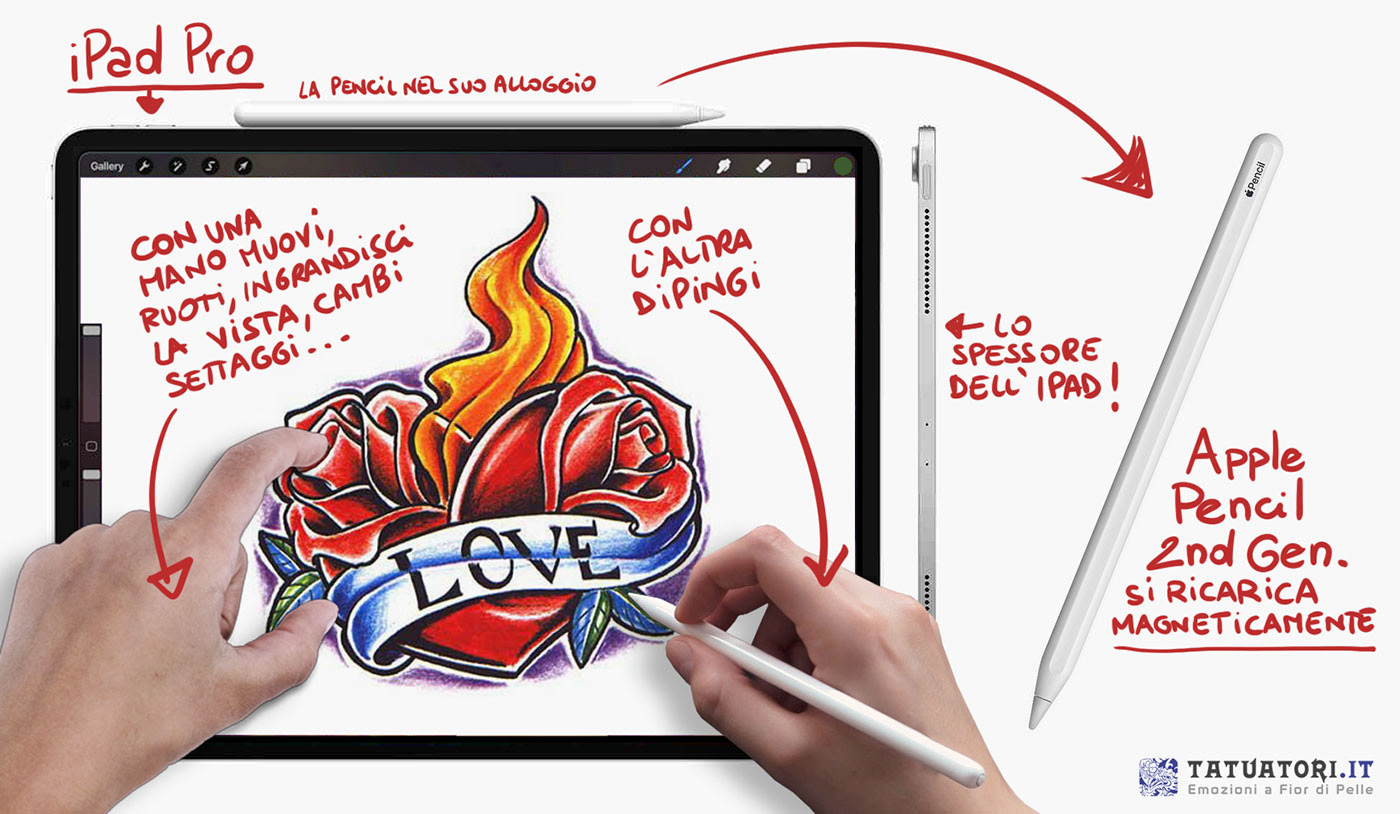
The latest model of iPad Pro is a jewel of cutting-edge technology, very light, thin but with top-level performance. The Liquid Retina display extends to the edges of the device, it has ultra-realistic colors and responds instantly to gestures. It guarantees the most faithful colors in the sector and true tone technology promises more rest for the user’s eyes.
It can be used to do practically anything, like a notebook, and integrates two cameras with Smart HDR of 12 MP and 4 MP.
The weight is less than 500 grams, the battery can guarantee up to 10 hours of autonomy, the wi-fi module is integrated.
The new Apple Pencil is light, it hooks magnetically to the iPad while it charges at the same time and guarantees fluid and perfect strokes. Of course, you can also do the same with previous iPads and first-generation Apple Pencil.
Last but not least, an essential accessory to continue drawing as used to do on paper is the doodroo screen protector. This film manages to recreate the classic grip of the pencil on paper by well over 90%.
With these three items in your bag, you have a complete art studio with you always ready to use, at any time, in any place.
It sounds too good to be true ... but it's very true!
PROCREATE, THE PERFECT SOFTWARE TO CREATE MASTERPIECES

Procreate is an App for digital drawing and painting, especially designed for the iPad Pro and Apple Pencil.
Anyone who tries it can only fall in love instantly (to whom is writing the article it happened!). This little gem of software is not only extremely easy to use but allows you to reproduce with absolute likelihood every "real" drawing and painting tool: pencils, markers, watercolors, airbrush, tempera and oil painting.
All this, with the benefits that derive from the use of digital, with first of all the possibility of working on levels (we have a video tutorial to explain how they work, if you don't already know them).
Furthermore, the files created can be exported in different formats and processed on other software, such as Photoshop.
Moving in the interface is very simple and thanks to the "touch" controls, you can change tools, rotate, zoom in on details with a simple gesture of the hand.
 |
 |
 |
 |
The user manual for artists is free and is available on the manufacturer's website, where you can learn everything you need to use the software to its full functionality:
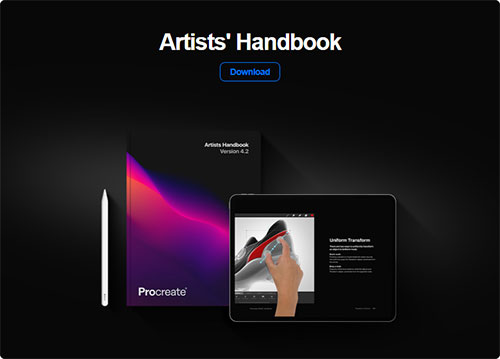
A PORTABLE ART STUDIO
Everything we have written so far should have made you realize how these tools can make everyday work fluid, fast and pleasant.
With the iPad, Apple Pencil and the doodroo screen protector, you can dedicate yourself to your designs at any time and in any place, without problems of space and without cables, being able to count on an autonomy of several hours, if you are away from an electricity source.
The speed with which you can create drafts and sketches is impressive, if necessary, you can also take photos of the part of the customer's body to be tattooed and overlay your Tattoo Flash or directly draw your ideas, in real time.
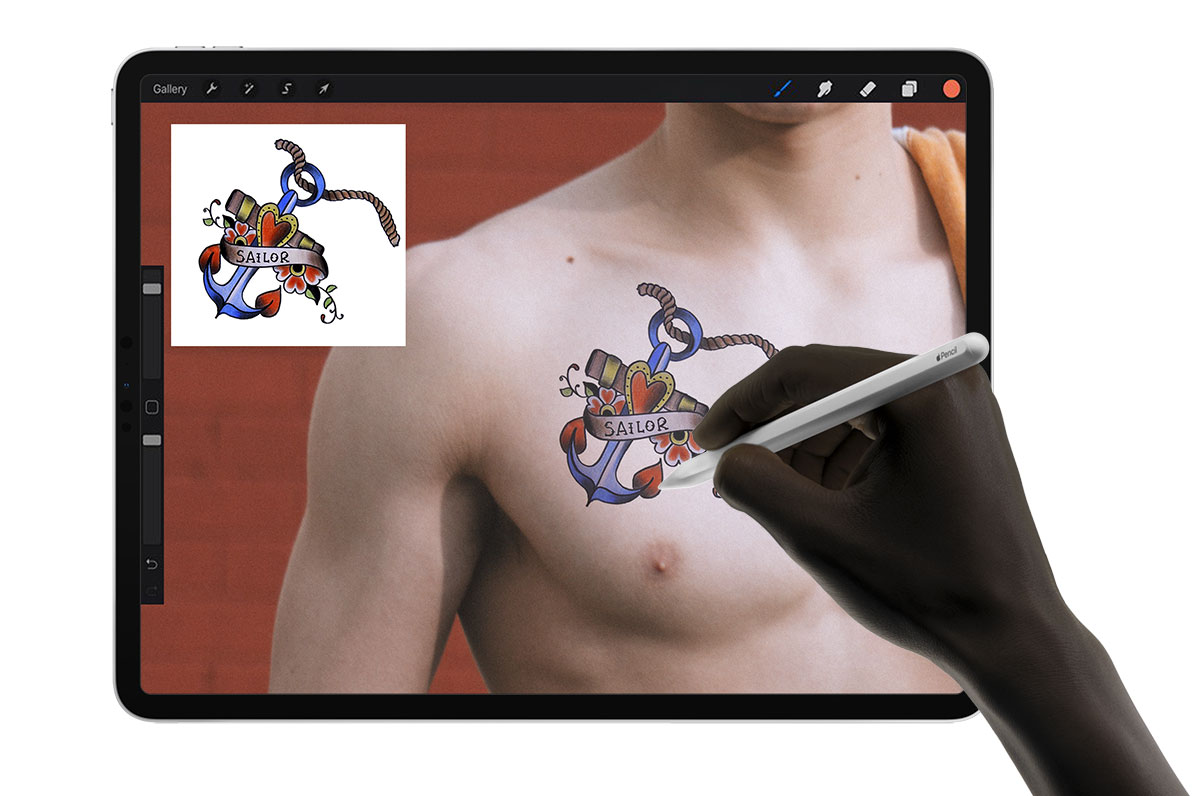
A certainly fanciful integrated function of Procreate, for all those who enjoy social media, is the possibility of being able to export a time-lapse video of the entire process of creating the design. You can show everyone the magic of the creative process behind your latest Flash!
Here is an example, from the Electriceel13 YouTube channel:
As you’ll have seen, the opportunities for the tattoo-world with these three objects (iPad, Apple Pencil and doodroo) are limitless. Streamlining your work without losing anything of the manual skills.




